How to fix Plasma Desktop Shell error.
Was starting to get this error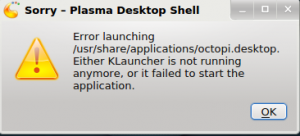
When pressing OK, the desktop went into some kind of safemode. All worked, but I could not close or restart my laptop.
So I went to get help from my frind Google, and found out that it could be a problem with my temp-files.
The way to solve the problem is to open the filemanager Dolphin and navigate to Root>var>temp> and then open the file called “kdecashe-your username”.
Then I selected all and pressed Delete, and hold my breath.
Nothing happend, and now my laptop is working again.